Announcement
Cleanup of Problem Statements
by hansonw1 on Mar 20, 2009 - 12:33:31 pm UTC
As you might notice a lot of the problem statements are either images or badly-copied HTML.
With the former it's quite difficult to copy sample inputs and such; in the latter case it sometimes looks ugly.
Also, it would be much clearer if all references to prompts / files were removed.
I've fixed some of the statements, but there's obviously far too many to clean-up alone. Anyone interested in doing some cleanup work? :)
You'd get points of course - something like 2 points for fixing up bad HTML, 3 points for a pure-text problem statement, 5 points for something with tables and such, and 7 points for something with diagrams (that you'd have to cut out and paste in), and 10 points for cleaning up diagrams (e.g. Bouncing Ball)
You should follow this template:
(Please take a look at the source of the other converted COCI/SMAC/etc problems for examples)
With the former it's quite difficult to copy sample inputs and such; in the latter case it sometimes looks ugly.
Also, it would be much clearer if all references to prompts / files were removed.
I've fixed some of the statements, but there's obviously far too many to clean-up alone. Anyone interested in doing some cleanup work? :)
You'd get points of course - something like 2 points for fixing up bad HTML, 3 points for a pure-text problem statement, 5 points for something with tables and such, and 7 points for something with diagrams (that you'd have to cut out and paste in), and 10 points for cleaning up diagrams (e.g. Bouncing Ball)
You should follow this template:
(Please take a look at the source of the other converted COCI/SMAC/etc problems for examples)
<h3>Category (e.g. Woburn Challenge 1999)</h3>
<h2>Problem Name</h2>
<p>This is the problem description.</p>
<p>Please break it up into paragraphs.</p>
<p><img src=""></p>
<p>You may need diagrams.</p>
<table>
<tr>
<td>or</td>
</tr>
<tr>
<td>tables</td>
</tr>
</table>
<h3>Input</h3>
<p>Describe the format of the input here.</p>
<h3>Output</h3>
<p>Describe the output format here.</p>
<h3>Sample Input</h3>
<pre>The pre tag gives it the "code" look.</pre>
<h3>Sample Output</h3>
<pre>Sample output here.</pre>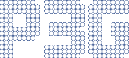









Comments (Search)
It's quiet in here...